Notion 3.0 just landed — the biggest update yet — and it genuinely changes how teams work. AI Agents can now do real multi‑step work across your docs and databases, Enterprise Search finds answers across your tools in seconds, and new permissions make sharing safer with clients and contractors.
This guide translates the shiny features into practical wins for busy teams. No fluff. Clear steps. Real outcomes.
TL;DR
- 3.0 is Notion’s biggest release to date
- AI Agents handle multi‑step tasks and updates for you
- Enterprise Search and Research Mode deliver answers and drafts fast
- Row‑level permissions enable secure client collaboration
- Expanded connectors support tool consolidation and fewer subscriptions
- Use our playbooks and CTAs to ship the wins in 30 minutes or less
What Changed and Why it Matters
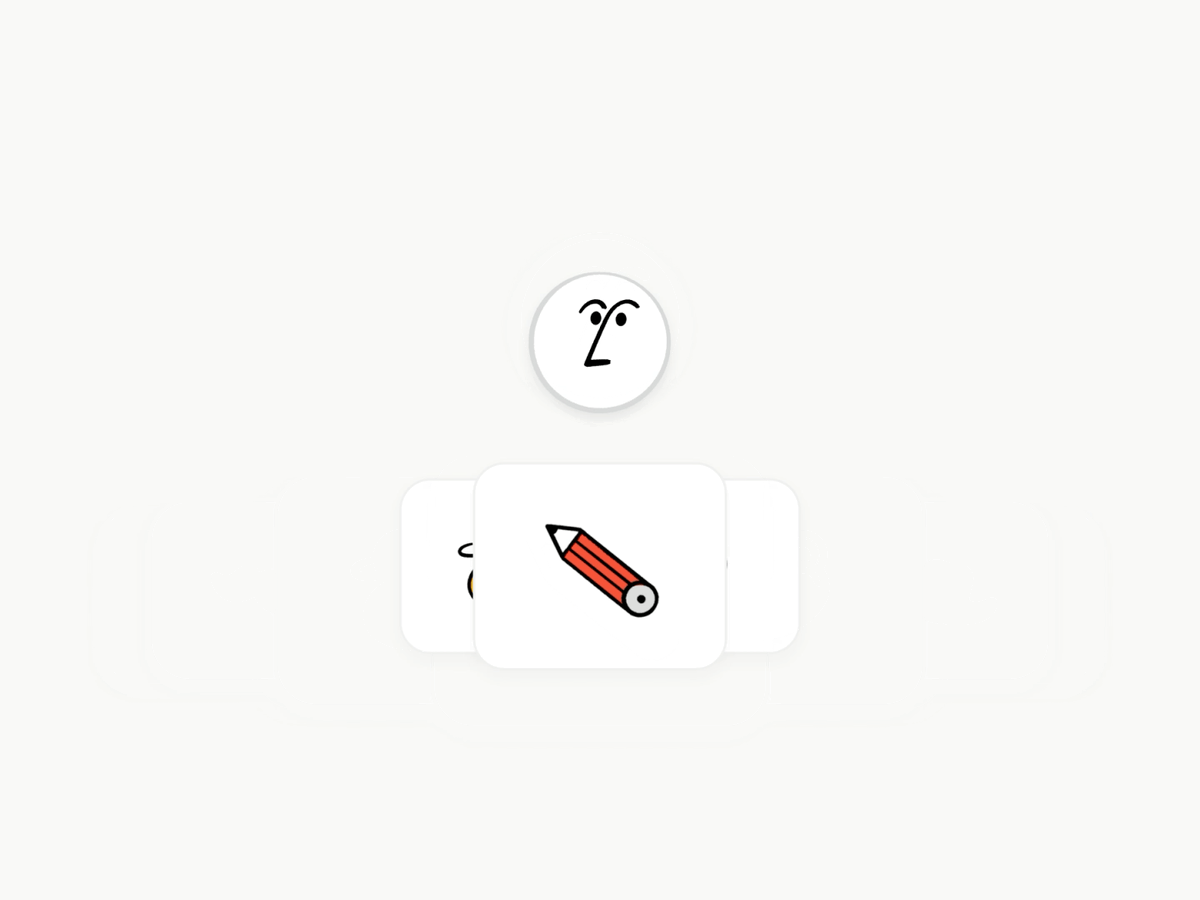

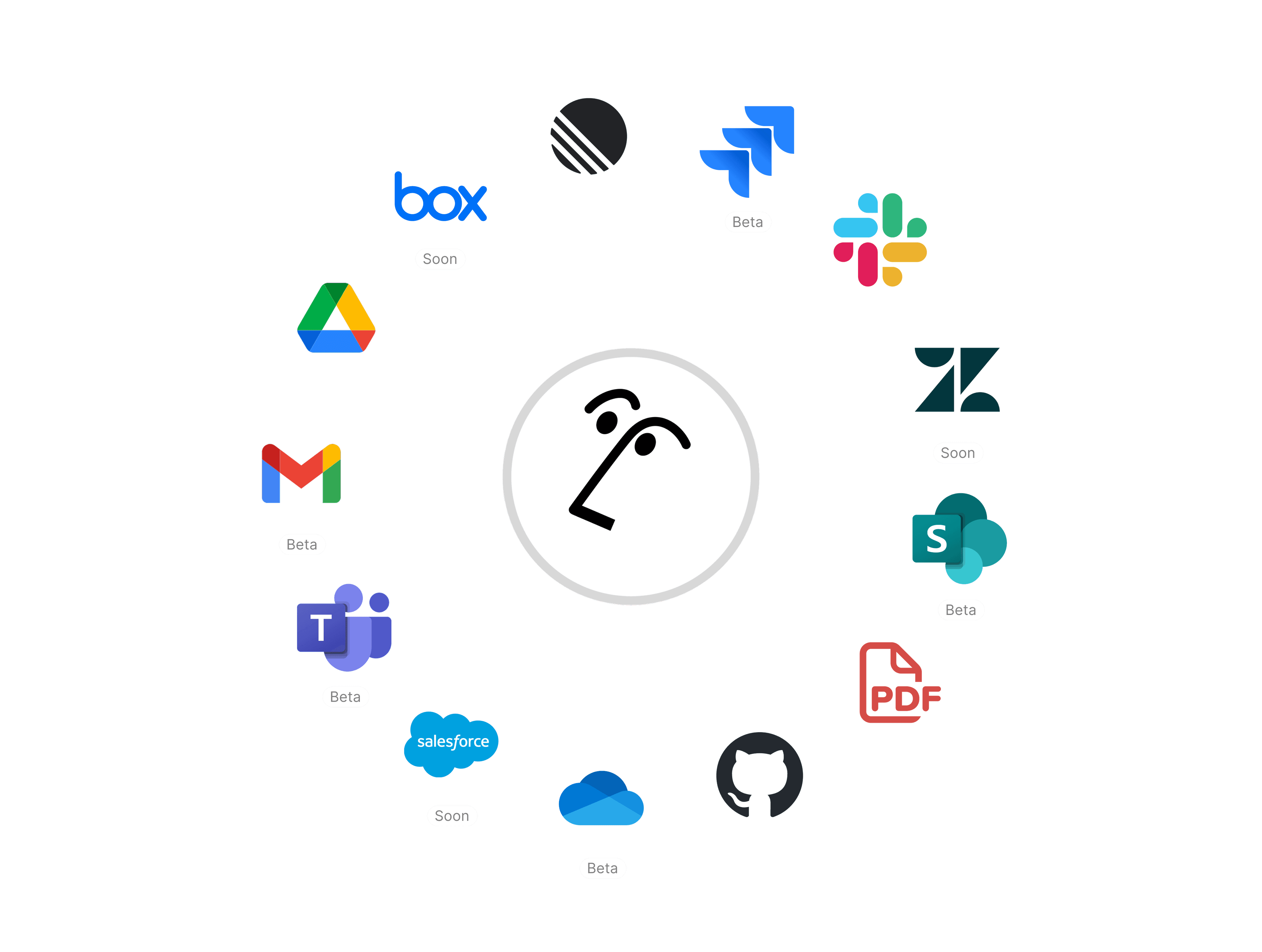
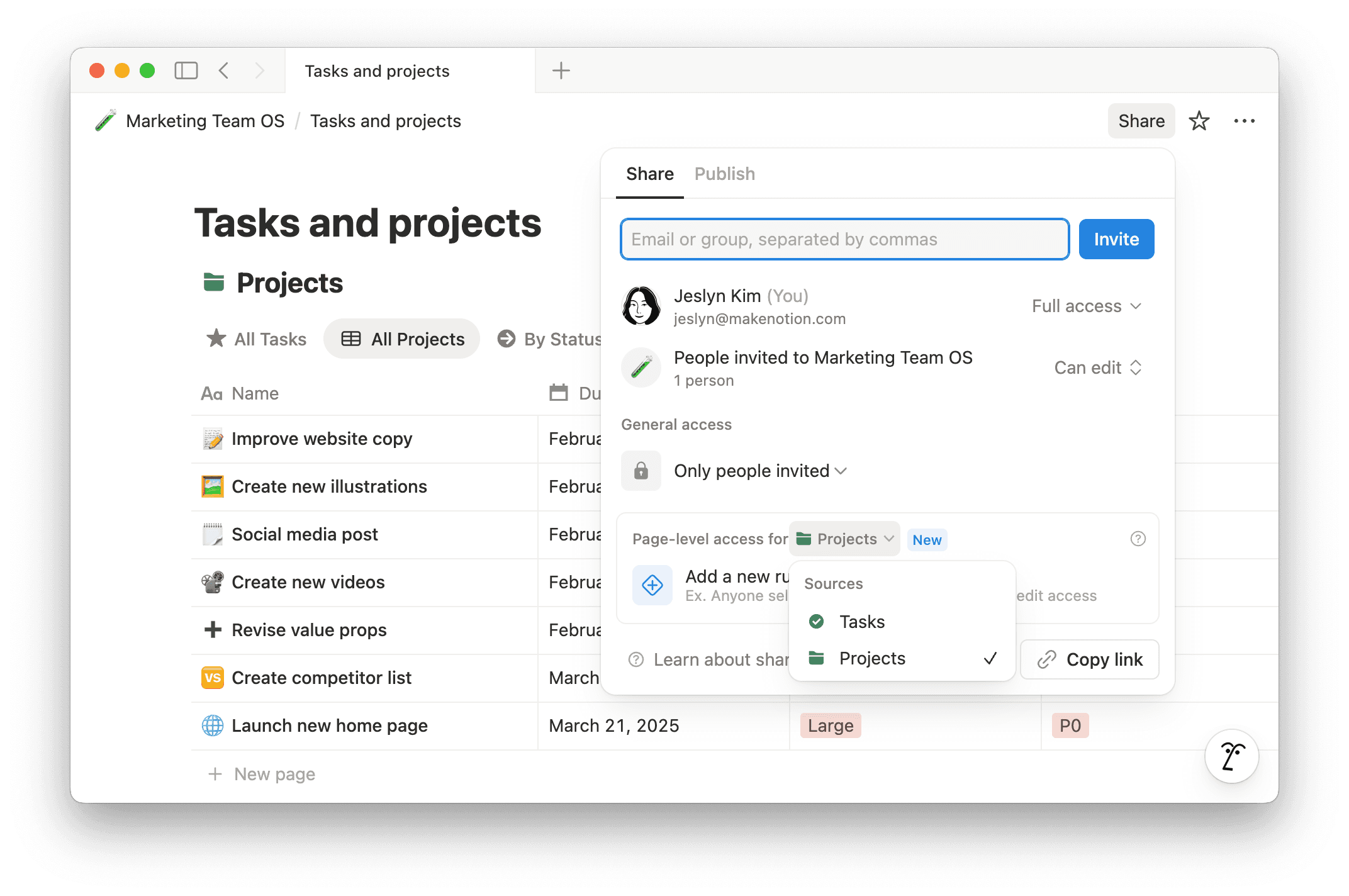
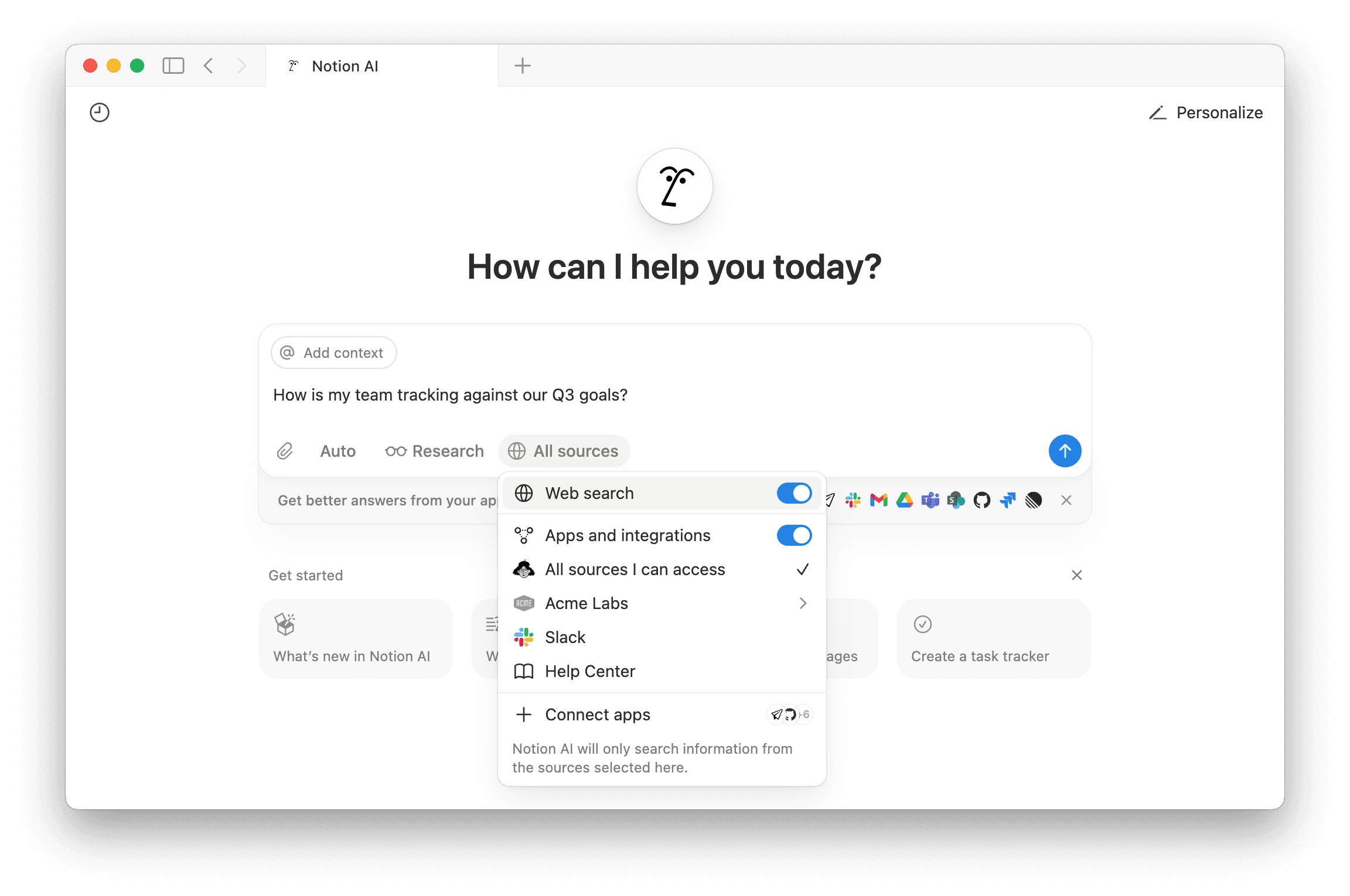
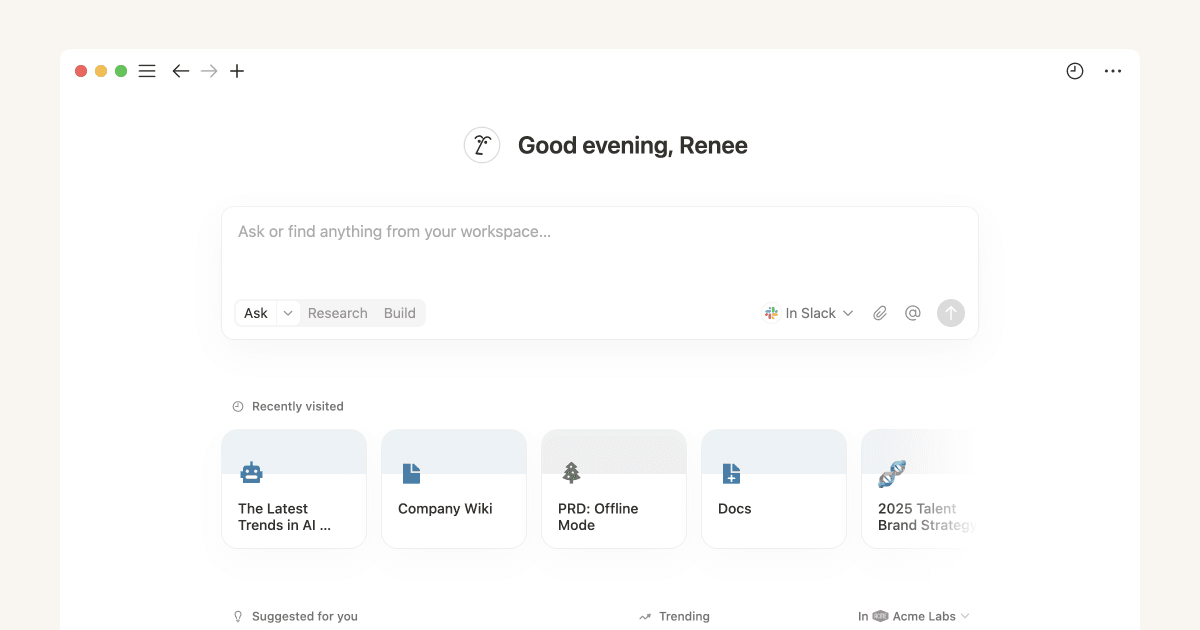
How a tech‑savvy team can actually transform its work with Notion 3.0
Most teams don’t need moonshots. They need fewer tabs, faster answers, and less copy‑paste.
Notion 3.0 brings three shifts that make that practical: AI Agents that do multi‑step work, Enterprise Search that answers instead of just linking, and safer sharing with row‑level permissions.
Here’s what that looks like in a normal week for an average office worker and a team lead.

Daily work moves from “open 7 tools” to “ask, then review”
Enterprise Search pulls the spec from Notion, the attachment from Drive, and the decision from Slack, with citations. The average “where is that?” hunt of 5–10 minutes drops to ~1–2 minutes. Across 20 searches a week, that’s 1.5–2.5 hours back per person.
Busywork becomes agent work
An Agent compiles customer feedback, drafts a brief, updates the project database, and posts a summary. Realistically, that replaces 45–90 minutes of manual steps a few times a week, netting ~2–4 hours saved per knowledge worker weekly once playbooks are dialed in.
Hand‑offs standardize
Custom checklists and small automations reduce “did we do X?” pings. Expect 10–20% fewer back‑and‑forth messages on recurring workflows after the first month of use.
Safer external collaboration without duplicate trackers
Row‑level permissions let you share a single tracker with clients or contractors. This removes the “client spreadsheet” and the “internal spreadsheet,” avoiding ~30–60 minutes of double entry per shared project per week.
Research and writing compress
Research Mode drafts the first version of PRDs, updates, and SOPs from your sources and the web. With light edits, many teams report going from half‑day write‑ups to 45–90 minutes. Conservatively, save 1–2 hours per substantial document.
What this adds up to (realistic ranges)
A simple rollout plan that works
- Week 1: Pick two high‑friction workflows. Example: “Weekly project update” and “Customer feedback digest.” Make an Agent playbook for each.
- Week 2: Turn on Enterprise Search connectors your team already uses. Agree on a “search first” norm for questions with known answers.
- Week 3: Apply row‑level permissions to one shared database and retire duplicate trackers.
- Week 4: Measure. Track hours saved on updates, time‑to‑answer, and messages per hand‑off. Keep what works. Drop what doesn’t.
This isn’t about replacing judgment. It’s about removing friction so people can use their judgment more often. The result should feel calmer: fewer tabs, fewer asks, more work finished during work hours — exactly what a thoughtful, tech‑savvy team is after


